As part of a UX designer test challenge (to be delivered in a week), I was asked...
"How might we enable a full installation of the Live Trial with Max for Live and the additional library content so that users can experience the full feature set?"
"How might we help users get an idea of what Live is about and how it might fit their needs?"
"One of the eternal conundrums of interaction and interface design is how to address the needs of both beginning users and expert users with a single, coherent interface.” (Cooper et al., About Face 3)
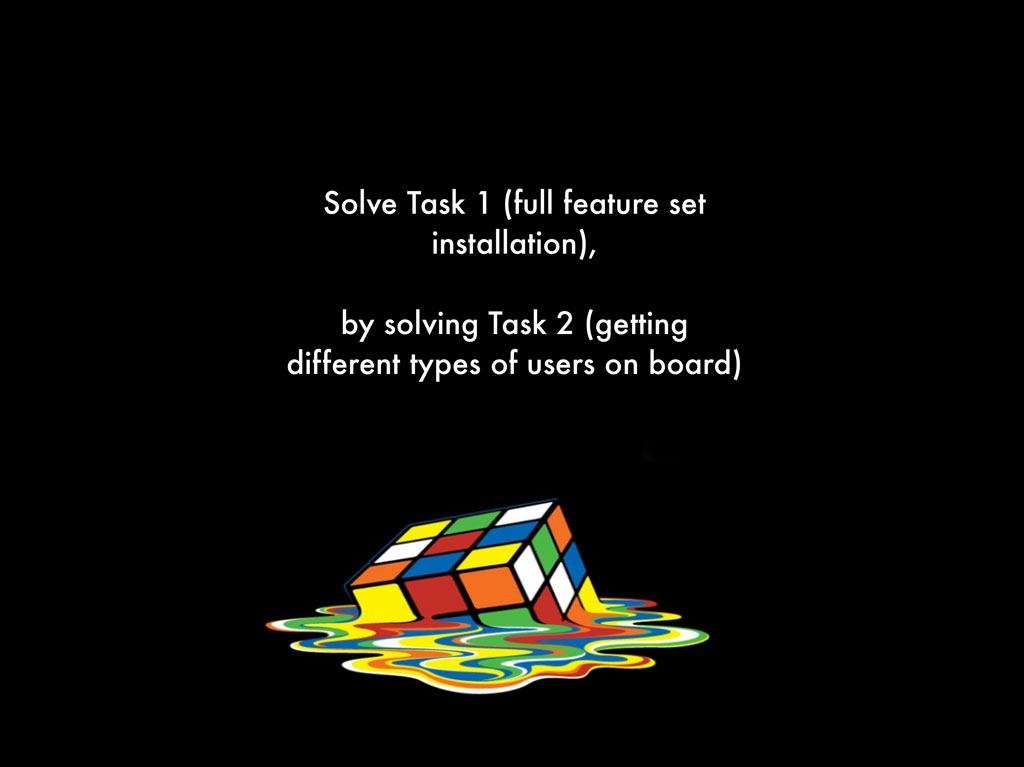
My approach
Start with an expert-driven cognitive walkthrough and task flow diagram
Conduct semi-structured user interviews with experts, and create personas and scenarios based on this
Sketch, wireframe and annotate interaction
Kicked off with a task analysis...
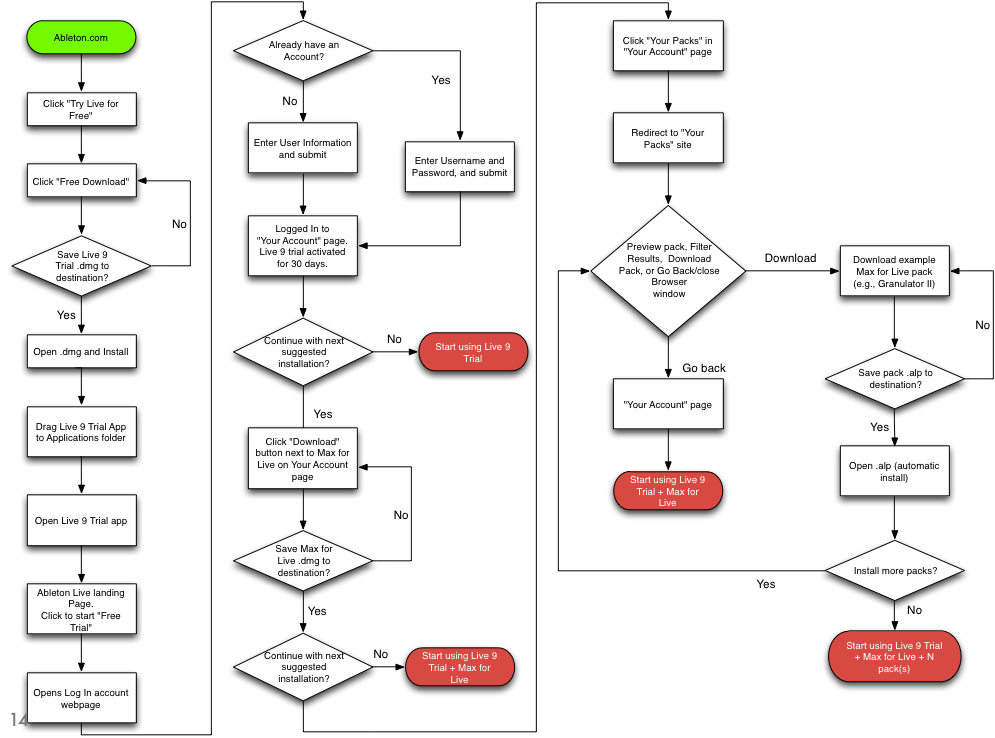
On to getting to know the right users
- Semi-structured interview
- 2 male users (novice, expert)
- ~50 min. sessions
- Interview content:
- 1) Demographics
- 2) Goals, attitudes, and process related to production software and process
- 3) Ableton website usage, learning about Live 9, Max for Live, sound packs
I found that:
- Not all users need all features immediately (especially complex add-ons like Max for Live)
- There's a need for a single information place on the site so different users can relate to what Live 9 is and how it can help 'them'
- There should be extensive availability of introductory videos and video tutorials
- Website would benefit from a clearer layout and easier access to additional packs
From user research to personas.
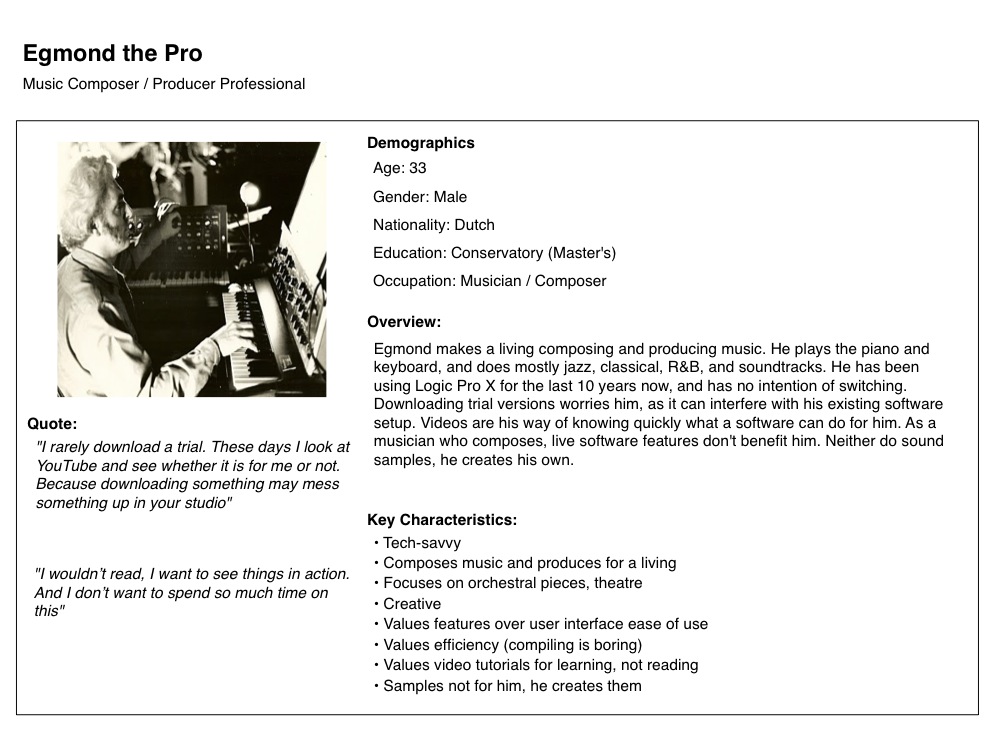
And then from sketching, ...
To wireframing,
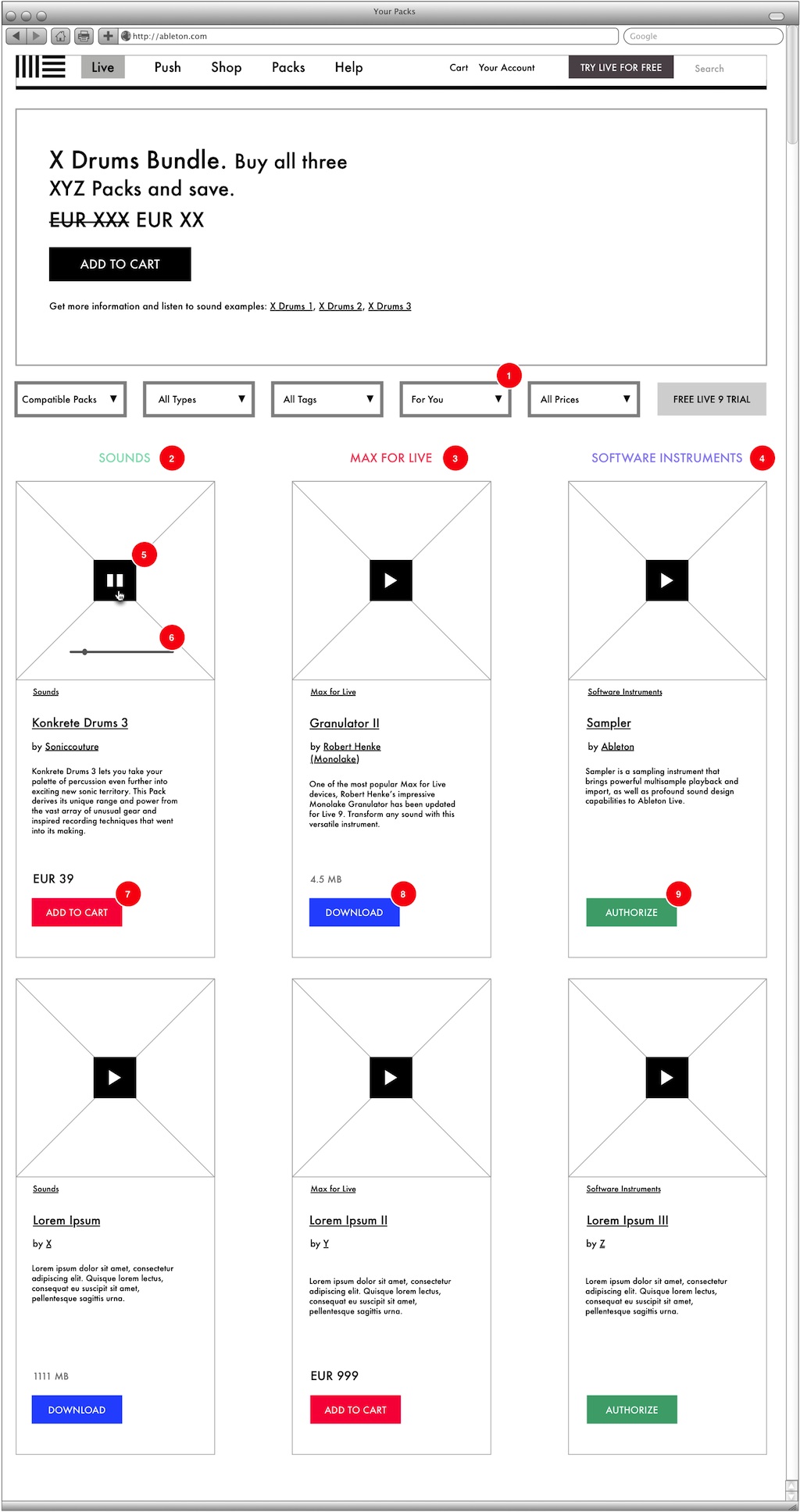
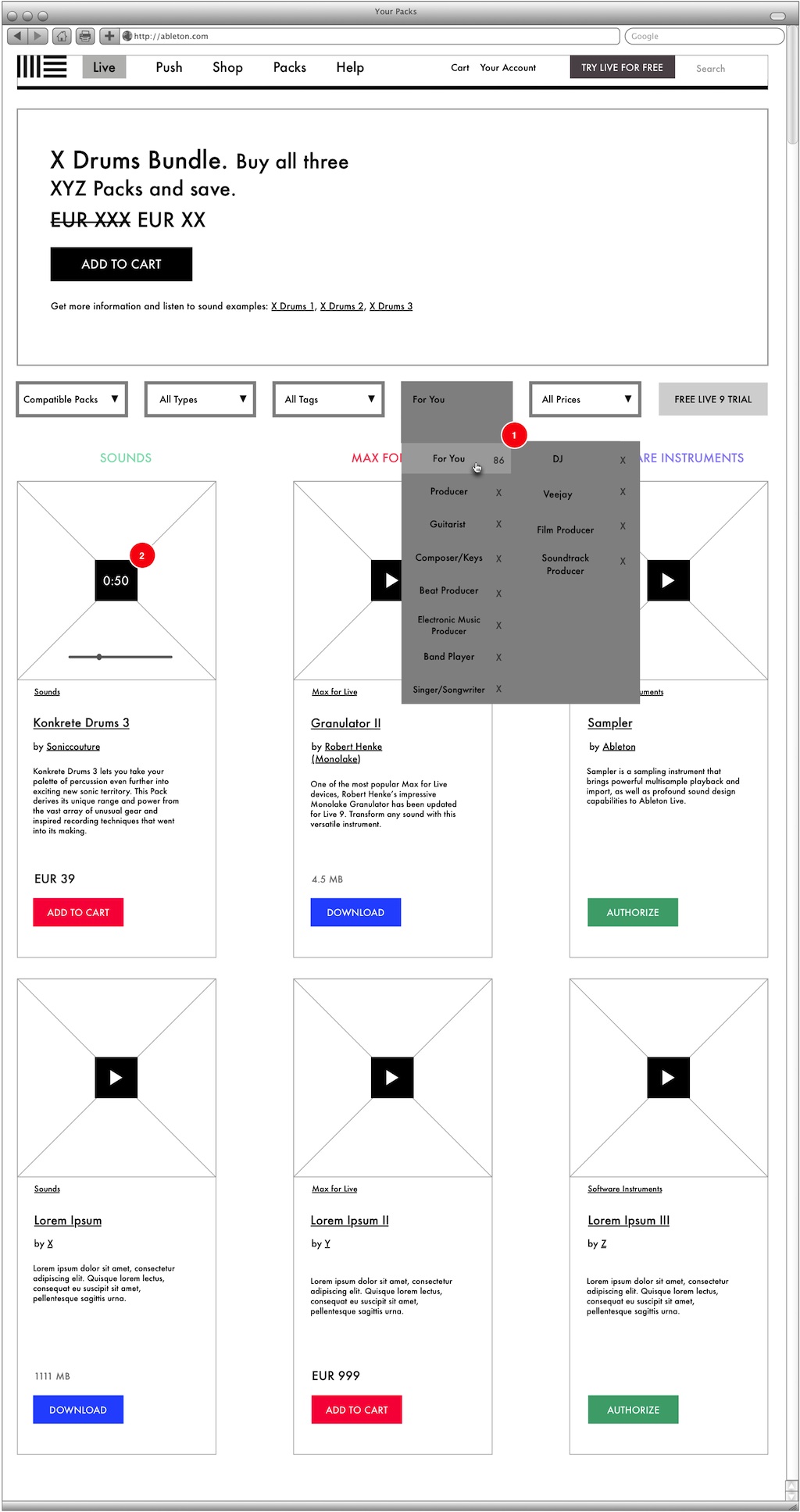
And finally a visual design.
